Do you know how to protect your android smartphone from hackers? Smartphones are now the prime targets for cyber criminals. We make it easy for hackers to access our android devices by not taking smartphone security seriously. Most smartphone users don’t take even basic precautions to protect their smartphones from hackers.
Smartphones are gold mines for hackers. Once a smartphone is hacked cyber criminals have access to your personal data and banking details. Hackers can listen to your calls, read your text messages and track your whereabouts. Hackers can even hijack your smartphone and prevent you using it. They may even demand a ransom fee for giving you access to your device.
OneTech Gadgets Guide: 8 tips on how to protect your android smartphone from hackers.
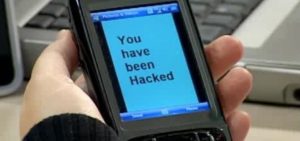 1 Do not download apps from untrusted sources
Apps collect a whole load of information about you, including your personal data and your movements. Apps can contain malicious malware giving hackers access to your personal details and device. Google Play is the safest source for downloading android apps.
1 Do not download apps from untrusted sources
Apps collect a whole load of information about you, including your personal data and your movements. Apps can contain malicious malware giving hackers access to your personal details and device. Google Play is the safest source for downloading android apps.
 2 Lock you android smartphone with a pass code
Set a pass code on your smartphone. If your device is lost or stolen it will be harder for hackers to get into your device. Newer android smartphones enable you to use a fingerprint scan instead of a pass code. Fingerprints are unique so they provide a higher level of protection against hacking than a pass code.
2 Lock you android smartphone with a pass code
Set a pass code on your smartphone. If your device is lost or stolen it will be harder for hackers to get into your device. Newer android smartphones enable you to use a fingerprint scan instead of a pass code. Fingerprints are unique so they provide a higher level of protection against hacking than a pass code.
 3 Do not use unsecured Wi-Fi networks
Free Wi-Fi provided in coffee shops and public places is often unsecured. This means hackers can easily access your device and install malware; as well as spy on your activity. Disable automatic Wi-Fi connection on your smartphone when you do not need Wi-Fi access. This will prevent your device connecting to unsecured networks.
4 Don't let hackers access your device via Bluetooth
Set Bluetooth to ‘not discoverable’ to nearby devices. Only make Bluetooth visible to devices you want to connect with.
3 Do not use unsecured Wi-Fi networks
Free Wi-Fi provided in coffee shops and public places is often unsecured. This means hackers can easily access your device and install malware; as well as spy on your activity. Disable automatic Wi-Fi connection on your smartphone when you do not need Wi-Fi access. This will prevent your device connecting to unsecured networks.
4 Don't let hackers access your device via Bluetooth
Set Bluetooth to ‘not discoverable’ to nearby devices. Only make Bluetooth visible to devices you want to connect with.
 5 Keep hackers at bay with an antivirus app
Download antivirus software which will prevent your device being hacked, warn you of threats and scan your device for viruses. There are many free antivirus apps for android devices on Google Play, including AVAST and AVG
5 Keep hackers at bay with an antivirus app
Download antivirus software which will prevent your device being hacked, warn you of threats and scan your device for viruses. There are many free antivirus apps for android devices on Google Play, including AVAST and AVG
 6 Do not click on links
Hackers often use links in emails, messages and pop-up ads to install viruses. Do not click on any links unless you are absolutely sure it is safe to do so.
7 Update your smartphone’s OS
Keeping your OS updated to the latest version will protect you from vulnerabilities in older versions of operating systems. When you buy a new smartphone check the OS is up to date; even on a new device a later version of the OS may be available for download.
8 Use encrypted messaging services
Keep your messages safe from the prying eyes of hackers by using encrypted messaging services. WhatsApp and Facebook Messenger use encryption for securely sending and receiving messages.
Smartphone hacking is on the increase and security experts advise us to be alert to these dangers. An alarming report by Kaspersky suggests that 28% of smartphone users are unaware of the risks of cyber crime to smartphones. Remember, Your smartphone is basically a full computer in your hand and it is often connected to the internet. Protect your android smartphone from hackers before it's too late.
OneTech Gadgets are an online retailer of affordable android smartphones. OneTech Gadgets stock an exciting range of smartphones from brands including Lenovo and Xiaomi. To take a look at OneTech Gadgets full range of android smartphones click here
6 Do not click on links
Hackers often use links in emails, messages and pop-up ads to install viruses. Do not click on any links unless you are absolutely sure it is safe to do so.
7 Update your smartphone’s OS
Keeping your OS updated to the latest version will protect you from vulnerabilities in older versions of operating systems. When you buy a new smartphone check the OS is up to date; even on a new device a later version of the OS may be available for download.
8 Use encrypted messaging services
Keep your messages safe from the prying eyes of hackers by using encrypted messaging services. WhatsApp and Facebook Messenger use encryption for securely sending and receiving messages.
Smartphone hacking is on the increase and security experts advise us to be alert to these dangers. An alarming report by Kaspersky suggests that 28% of smartphone users are unaware of the risks of cyber crime to smartphones. Remember, Your smartphone is basically a full computer in your hand and it is often connected to the internet. Protect your android smartphone from hackers before it's too late.
OneTech Gadgets are an online retailer of affordable android smartphones. OneTech Gadgets stock an exciting range of smartphones from brands including Lenovo and Xiaomi. To take a look at OneTech Gadgets full range of android smartphones click here
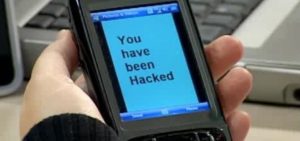 1 Do not download apps from untrusted sources
Apps collect a whole load of information about you, including your personal data and your movements. Apps can contain malicious malware giving hackers access to your personal details and device. Google Play is the safest source for downloading android apps.
1 Do not download apps from untrusted sources
Apps collect a whole load of information about you, including your personal data and your movements. Apps can contain malicious malware giving hackers access to your personal details and device. Google Play is the safest source for downloading android apps.
 2 Lock you android smartphone with a pass code
Set a pass code on your smartphone. If your device is lost or stolen it will be harder for hackers to get into your device. Newer android smartphones enable you to use a fingerprint scan instead of a pass code. Fingerprints are unique so they provide a higher level of protection against hacking than a pass code.
2 Lock you android smartphone with a pass code
Set a pass code on your smartphone. If your device is lost or stolen it will be harder for hackers to get into your device. Newer android smartphones enable you to use a fingerprint scan instead of a pass code. Fingerprints are unique so they provide a higher level of protection against hacking than a pass code.
 3 Do not use unsecured Wi-Fi networks
Free Wi-Fi provided in coffee shops and public places is often unsecured. This means hackers can easily access your device and install malware; as well as spy on your activity. Disable automatic Wi-Fi connection on your smartphone when you do not need Wi-Fi access. This will prevent your device connecting to unsecured networks.
4 Don't let hackers access your device via Bluetooth
Set Bluetooth to ‘not discoverable’ to nearby devices. Only make Bluetooth visible to devices you want to connect with.
3 Do not use unsecured Wi-Fi networks
Free Wi-Fi provided in coffee shops and public places is often unsecured. This means hackers can easily access your device and install malware; as well as spy on your activity. Disable automatic Wi-Fi connection on your smartphone when you do not need Wi-Fi access. This will prevent your device connecting to unsecured networks.
4 Don't let hackers access your device via Bluetooth
Set Bluetooth to ‘not discoverable’ to nearby devices. Only make Bluetooth visible to devices you want to connect with.
 5 Keep hackers at bay with an antivirus app
Download antivirus software which will prevent your device being hacked, warn you of threats and scan your device for viruses. There are many free antivirus apps for android devices on Google Play, including AVAST and AVG
5 Keep hackers at bay with an antivirus app
Download antivirus software which will prevent your device being hacked, warn you of threats and scan your device for viruses. There are many free antivirus apps for android devices on Google Play, including AVAST and AVG
 6 Do not click on links
Hackers often use links in emails, messages and pop-up ads to install viruses. Do not click on any links unless you are absolutely sure it is safe to do so.
7 Update your smartphone’s OS
Keeping your OS updated to the latest version will protect you from vulnerabilities in older versions of operating systems. When you buy a new smartphone check the OS is up to date; even on a new device a later version of the OS may be available for download.
8 Use encrypted messaging services
Keep your messages safe from the prying eyes of hackers by using encrypted messaging services. WhatsApp and Facebook Messenger use encryption for securely sending and receiving messages.
Smartphone hacking is on the increase and security experts advise us to be alert to these dangers. An alarming report by Kaspersky suggests that 28% of smartphone users are unaware of the risks of cyber crime to smartphones. Remember, Your smartphone is basically a full computer in your hand and it is often connected to the internet. Protect your android smartphone from hackers before it's too late.
OneTech Gadgets are an online retailer of affordable android smartphones. OneTech Gadgets stock an exciting range of smartphones from brands including Lenovo and Xiaomi. To take a look at OneTech Gadgets full range of android smartphones click here
6 Do not click on links
Hackers often use links in emails, messages and pop-up ads to install viruses. Do not click on any links unless you are absolutely sure it is safe to do so.
7 Update your smartphone’s OS
Keeping your OS updated to the latest version will protect you from vulnerabilities in older versions of operating systems. When you buy a new smartphone check the OS is up to date; even on a new device a later version of the OS may be available for download.
8 Use encrypted messaging services
Keep your messages safe from the prying eyes of hackers by using encrypted messaging services. WhatsApp and Facebook Messenger use encryption for securely sending and receiving messages.
Smartphone hacking is on the increase and security experts advise us to be alert to these dangers. An alarming report by Kaspersky suggests that 28% of smartphone users are unaware of the risks of cyber crime to smartphones. Remember, Your smartphone is basically a full computer in your hand and it is often connected to the internet. Protect your android smartphone from hackers before it's too late.
OneTech Gadgets are an online retailer of affordable android smartphones. OneTech Gadgets stock an exciting range of smartphones from brands including Lenovo and Xiaomi. To take a look at OneTech Gadgets full range of android smartphones click here




