Are you tired of those pesky pop-up ads on your Android smartphone? You're not alone. Ads can be intrusive, disrupt your online activities, and even chew up your precious data allowance. In fact, back in 2015, the average Brit had to shell out approximately £40 for exceeding their data limit due to these ads. But fear not, as around 2 million smartphone users worldwide have already discovered how to block ads on their Android devices. Are you ready to join the ranks of ad-free smartphone users? Let's embark on a journey to unlock the secrets of achieving this.

OneTech Gadgets guide: How to block ads on an android smartphone
Why Block Ads on Your Android Smartphone?
Ads have become an unavoidable nuisance on the internet, and they seem to pop up at the most inconvenient times. Here are a few compelling reasons to block them:
1. Save Data and Money
Loading mobile ads consumes data, and if you're not careful, you might find yourself going over your data limit. This could result in additional charges on your monthly bill. By blocking ads, you can keep your data usage in check and your wallet a little heavier.
2. Enhance Your Online Experience
Ads can be downright annoying. They interrupt your browsing, redirect you to unwanted pages, and sometimes even play loud videos without warning. Blocking ads will provide you with a smoother and more enjoyable online experience.
How to Block Ads on Your Android Smartphone
Adjust Your Browser Settings
Opera Browser - Built-in Ad Blocking
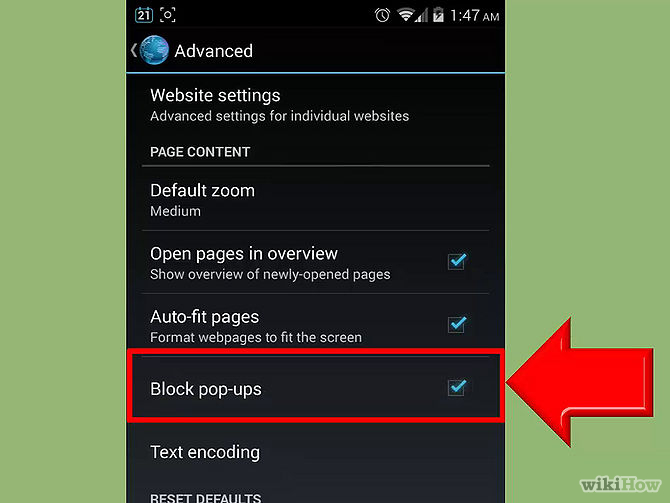
If you prefer using the Opera Browser on your Android device, you're in luck. This browser comes equipped with built-in ad-blocking software, so you won't have to deal with annoying ads anymore.
Android Browser - Quick and Easy Ad Blocking
For users of the Android Browser, blocking pop-up ads is a breeze. Just follow these simple steps:
- Open the Android Browser.
- Tap the three dots menu in the top-right corner.
- Go to "Settings."
- Navigate to "Advanced."
- Select "Block Pop-up Ads."
Chrome Browser - Pop-ups Are Usually Blocked
If you're using Chrome, you might not even need to tweak any settings. Pop-up ads are typically blocked by default. To double-check, follow these steps:
- Open Chrome.
- Tap the three-dot menu in the top-right corner.
- Go to "Settings."
- Select "Pop-ups."
- Ensure that "Block Pop-ups" is enabled. (If not, simply swipe to enable it.)
Download an Ad-Blocking App
Google Play offers a variety of ad-blocking apps to choose from. One highly reputable option is the "Adblock Browser for Android." Adblock has been a trusted name since 2006, initially for laptops and now available for Android smartphones. With over 600,000 downloads, it's a reliable choice for ad-free browsing.

Consider Premium Versions of Apps
Many free apps are funded by advertising. Fortunately, most of them offer premium versions for a nominal fee. By upgrading to the premium version, you can bid farewell to those intrusive ads once and for all.
UK Companies Taking Action Against Ads
Three and Shine Partnership
The UK mobile company Three has partnered with ad-blocking specialists Shine. They're actively testing ad-blocking technology at the network level, with plans to roll it out later this year. While this move has stirred controversy due to the significant impact on mobile advertising, it's a promising step towards a more ad-free online experience.
O2's Pursuit of Mobile Ad Prevention
O2 is another UK company exploring ad prevention at the network level. They're looking into ways to minimize the annoyance of ads for their customers.
Tesco: Getting Rewarded for Watching Ads
Tesco has adopted a unique approach to mobile ads. They're willing to pay customers to watch ads. Tesco mobile customers can save £36 a year on their bill by downloading "Xtras." In exchange, customers agree to watch ads each time they unlock their smartphones. As an added bonus, Xtras users receive an extra 200 MB of data per month. Tesco assures users that there won't be any intrusive video ads. You can even specify your interests to receive relevant advertisements.

In conclusion, the world of Android smartphones doesn't have to be plagued by ads. With a few adjustments to your settings or the installation of an ad-blocking app, you can enjoy a cleaner, more enjoyable online experience. Additionally, UK companies like Three, O2, and Tesco are taking steps to provide ad-free alternatives, giving you more control over your digital life. Say goodbye to annoying pop-ups and reclaim your online freedom.
OneTech Gadgets is a UK-based Android smartphone retailer with a commitment to providing excellent customer service. To get OneTech Gadget's latest news and special offers delivered directly to your inbox sign up for our newsletter.




