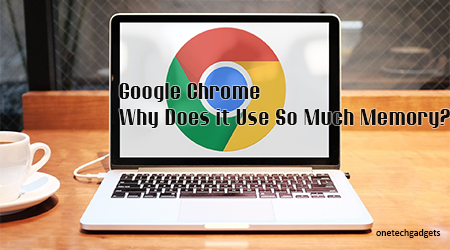Whether it’s the latest mobile phones or cheap laptops and tablets, many people will use Google Chrome as their chosen browser. Much like many things Google, the company has proven again just how good their products are.
In fact, Google Chrome is now the most popular browser, taking 40% of the market with over a billion people using the browser on a range of devices. However, what many people are discovering while using their phone, tablet or laptop is that Google Chrome is causing their device to slow down and this is because it uses huge amounts of RAM.

You might have thought that Google would have created a browser that is streamlined and doesn’t use vast amounts of RAM but it does. It might not be the worst browser out there but it does demand a lot from your device. Google has taken the time to roll out updates to solve this but there are still things that you can do to speed up your device and browse the web easily.
What Does Google Chrome Do With All This RAM?
From Lenovo Smartphones to the latest Laptop, everything you do will rely on RAM. Look at modern smartphones and compare the RAM to smartphones just five years ago and you will see a big difference. So, the more RAM you have, the better it is as it will enable you to run several apps and programs simultaneously. The RAM will take care of handling temporary storage too, so it has an important job to play when it comes to the user experience of all devices.

The one thing that you should consider is how much people do online. You can do everything from sending emails to manipulating images and everything in between. Furthermore, you might also be watching videos, have multiple tabs open and browsing social media, all of which will begin to use RAM.
How Can You Prevent Google Chrome From Using Too Much Ram?
The good news is that Google Chrome is more than just a browser because it gives users more control over how they use it. The built-in tools make it possible for users to optimise their browsing experience and it even comes with pre-rendering to help websites load quickly. Along with this, all open tabs will be considered individual processes which means that one tab won’t impact the others should it crash. This means that you won’t have to worry about closing everything down should a problem arise. However, the more of these features you use, the more memory that Google Chrome needs. So, if you are finding that Google Chrome is using too much RAM, you can take the following steps to improve your experience.

- Find Out What is Causing it
When you’re using Chrome, you probably have multiple tabs open. It’s a useful feature that enables you to do more at the same time. However, with more tabs open comes a need for more RAM. If you find that Chrome has become painfully slow, then you can access the Chrome Task Manager. This will enable you to see what tabs are taking up so much RAM
- Close Tabs That Are Using Large Volumes of RAM
With the Chrome Task Manager open, you will be able to determine which tabs are using a lot of RAM. You can place the tasks in order of what is using the most RAM to what is using the least amount of RAM. This will enable you to understand which tabs you should close and which processes you can end.
- Give Chrome a Clean
If the above options don’t help, then you might want to see what third-party apps or add-ons you have as these can use a lot of memory. While some extensions might prove useful, they might slow things down so you have to ask are they worth keeping? If they are not worth it, then it might be worth removing them or deactivating them? When you do this, you will be able to reduce the amount of RAM that your browser uses.
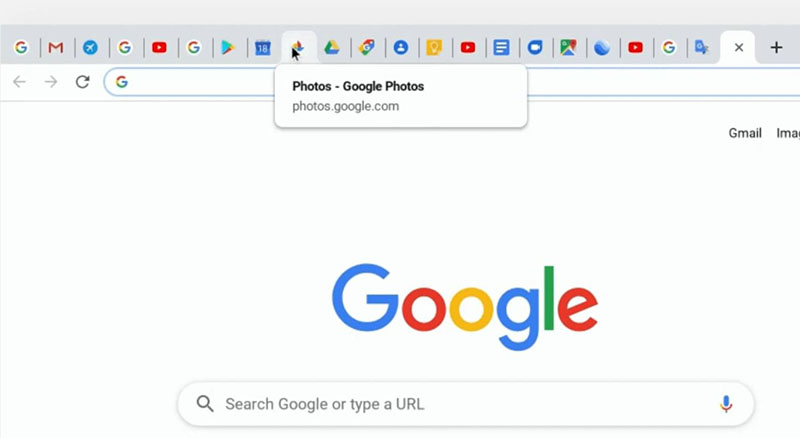
- Use Extensions to Free Memory
While we might have just told you to remove certain extensions, there are some that prove useful. If you want to freeze tabs or close ones that have been inactive then you can use add-ons such as Session Buddy or OneTab.
If you want an enjoyable and problem-free browsing experience, then you should take the necessary steps to help speed up Google Chrome. This will ensure that browsing remains slick and speedy, enabling you to do the things you want to do.
At OneTech Gadgets, you will find the best phone and tablet deals as well as the best mobile phone deals.