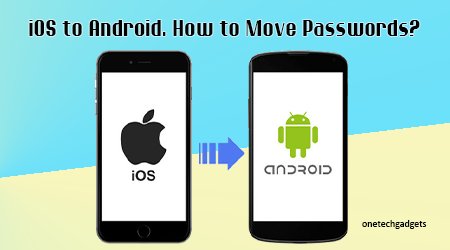Switching to a new phone is always an exciting prospect. Excitement for a new Android phone and its latest features drives you to set it up. Yet, first, consider reinstalling your previously used apps. This is a fairly straightforward process if you are moving from iOS to iOS or Android to Android. But, what about when you make the switch from iOS to Android?

The two systems are completely different and iOS has more restrictions when compared with Android mobile phones. Apple prefers users to keep their device locked down which means that it becomes difficult to transfer data from one iOS to other Android mobile phones. Despite this, you’re not going to want to lose all of the data that you have stored on your Apple device. After all, it’s not fair and it’s not right but Apple does make it possible to preserve your data even though it is not that obvious but this is not something you expect from one of the latest mobile phones. Still, there is no denying just how good Apple devices really are. So, if you have an Apple phone and you have moved to Android mobile phones, there is a way in which you can transfer all of your passwords.

Exporting Your Passwords From Your iPhone to Android
As we have discussed, Apple doesn’t make it possible to export your passwords directly from your iPhone. However, you can bypass this by using a MacBook to access iCloud or by doing it online via your browser. Let's focus on the MacBook process.
- With your MacBook, head to system preferences and then log into the iCloud that is linked with your iPhone.
- Now you’ll need to click the Passwords icon and input your account password
- Click the first password and then scroll to the bottom of the list. Hit Shift and click the last password as this will enable you to select all of your saved passwords.
- Now click the ellipse circle icon and choose Export passwords
- You will need to confirm that you want to proceed by following the on-screen instructions.
- At this point, you will be able to rename and save a.csv file to your desktop.

This will leave you with a file that is universal and can be used with your Google Account or your Password manager, where it can be imported to new Android mobile phones.
Importing Directly Through Google
You can now use your .Csv file to import it directly into Google.
- Sing into the Google account that is linked to your new Android mobile phones.
- Once you have signed in, click on the Security tab
- Scroll down and head to “Signing in on other sites” and then choose Password manager.
- Choose the settings cog icon which is located at the top right of the page
- Select Import passwords and then Select File
- Now select the .Csv file that you exported.
All of your iOS passwords should not move across to new Android mobile phones automatically, making it possible to access your accounts where required.
If you would prefer to avoid this option and use a dedicated password manager then there are several different apps available for use with the latest smartphones.
1 Password
This app lets you transfer iOS passwords to Android 12 for free and simplifies password management by integrating with the Android password manager SDK. This means that you can copy passwords, import passwords, generate passwords and create vaults for family passwords. This is an app that gives you complete control.

Last Pass
Using Last Pass, you will be able to sign into a new device using a master password and it is a convenient app that is simple to use. This app will give you complete control over all of your passwords and that also includes family passwords and team accounts. Of course, it also makes it possible for you to import your passwords too

Dashlane
This has been designed with simplicity in mind as it’s extremely intuitive to use. You can easily import passwords from your iOS device and store them too. It’s secure, reliable and does exactly what you want it to do.

So, if you are heading to OneTech Gadgets to find the latest mobile phone deals, then it helps to learn how to move your password to new Android Mobile Phones device if you are making the switch from iOS.