Need more space on your android device ? If your android smartphone or tablet is running out of space you will be unable to save photos or download new apps. When you have ran out of storage you will get an’ insufficient storage available’ message. On an android device it is easy to free up space with tools built into the OS. Read on for OneTech Gadgets' top tips for getting more storage on your android smartphone or tablet.
Insert a microSD card
 A microSD card can be inserted into most android smartphones and tablets. An SD card will give you lots of extra storage. Before rushing out to purchase an SD card make sure your android device has an SD card slot and check which size SD card your device supports. Some budget android smartphones only support a 32 GB card whilst a high-end device may take an SD card with a capacity of 128 GB. If you buy the wrong SD card it won’t work in your smartphone or tablet.
A microSD card can be inserted into most android smartphones and tablets. An SD card will give you lots of extra storage. Before rushing out to purchase an SD card make sure your android device has an SD card slot and check which size SD card your device supports. Some budget android smartphones only support a 32 GB card whilst a high-end device may take an SD card with a capacity of 128 GB. If you buy the wrong SD card it won’t work in your smartphone or tablet.
 Check your storage status
It’s very easy to check exactly what is eating up your storage. Simply go into settings— storage. You will see a list of categories including apps and photos. To manage a category click on it.
Delete unused apps
Apps take up lots of space. Go through your apps and uninstall those you don’t need or rarely use. You can always download them again if you change your mind.
Check your storage status
It’s very easy to check exactly what is eating up your storage. Simply go into settings— storage. You will see a list of categories including apps and photos. To manage a category click on it.
Delete unused apps
Apps take up lots of space. Go through your apps and uninstall those you don’t need or rarely use. You can always download them again if you change your mind.
 Move photos and videos to cloud storage
Photos and videos quickly fill up storage space. These can be sent to a cloud storage solution freeing up more space on your smartphone or tablet. Dropbox is an all time favourite but there are plenty of cloud storage options including Google Drive, Google Photos and One Drive. Once you have safely sent your pictures to cloud storage you can then delete them from your android device or maybe just keep a few special memories.
Move photos and videos to cloud storage
Photos and videos quickly fill up storage space. These can be sent to a cloud storage solution freeing up more space on your smartphone or tablet. Dropbox is an all time favourite but there are plenty of cloud storage options including Google Drive, Google Photos and One Drive. Once you have safely sent your pictures to cloud storage you can then delete them from your android device or maybe just keep a few special memories.
 Run an android clean up app
Cleaning up an android device can free up an amazing amount of space. To clean up your smartphone or tablet, download an app such as Clean Master. This will clean up your smartphone and create more space by removing cached and unnecessary files. This will boost your smartphone's memory. Download Clean Master here
Clear out cached data and downloads
Clearing out cached data and downloads is another way to free up more space on a smartphone or tablet. This is easy to do simply go to settings — storage—cached data. You will find an option to delete cached data. This can be done by individual app or for all apps.
Run an android clean up app
Cleaning up an android device can free up an amazing amount of space. To clean up your smartphone or tablet, download an app such as Clean Master. This will clean up your smartphone and create more space by removing cached and unnecessary files. This will boost your smartphone's memory. Download Clean Master here
Clear out cached data and downloads
Clearing out cached data and downloads is another way to free up more space on a smartphone or tablet. This is easy to do simply go to settings — storage—cached data. You will find an option to delete cached data. This can be done by individual app or for all apps.
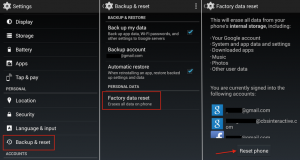 Do a factory reset
As a final resort you can delete everything on your android device and start again from scratch. To do a factory reset:
Open settings—Look for factory reset option—Select back up and reset—Tap reset device—Tap erase everything.
This will return your device to it’s out of the box state. All data will be deleted and the device will be restored to its factory settings.
OneTech Gadgets are a leading UK supplier of affordable android smartphones and tablets. To take a look at OneTech Gadgets' exciting range of android smartphone’s click here.
Do a factory reset
As a final resort you can delete everything on your android device and start again from scratch. To do a factory reset:
Open settings—Look for factory reset option—Select back up and reset—Tap reset device—Tap erase everything.
This will return your device to it’s out of the box state. All data will be deleted and the device will be restored to its factory settings.
OneTech Gadgets are a leading UK supplier of affordable android smartphones and tablets. To take a look at OneTech Gadgets' exciting range of android smartphone’s click here.
 A microSD card can be inserted into most android smartphones and tablets. An SD card will give you lots of extra storage. Before rushing out to purchase an SD card make sure your android device has an SD card slot and check which size SD card your device supports. Some budget android smartphones only support a 32 GB card whilst a high-end device may take an SD card with a capacity of 128 GB. If you buy the wrong SD card it won’t work in your smartphone or tablet.
A microSD card can be inserted into most android smartphones and tablets. An SD card will give you lots of extra storage. Before rushing out to purchase an SD card make sure your android device has an SD card slot and check which size SD card your device supports. Some budget android smartphones only support a 32 GB card whilst a high-end device may take an SD card with a capacity of 128 GB. If you buy the wrong SD card it won’t work in your smartphone or tablet.
 Check your storage status
It’s very easy to check exactly what is eating up your storage. Simply go into settings— storage. You will see a list of categories including apps and photos. To manage a category click on it.
Delete unused apps
Apps take up lots of space. Go through your apps and uninstall those you don’t need or rarely use. You can always download them again if you change your mind.
Check your storage status
It’s very easy to check exactly what is eating up your storage. Simply go into settings— storage. You will see a list of categories including apps and photos. To manage a category click on it.
Delete unused apps
Apps take up lots of space. Go through your apps and uninstall those you don’t need or rarely use. You can always download them again if you change your mind.
 Move photos and videos to cloud storage
Photos and videos quickly fill up storage space. These can be sent to a cloud storage solution freeing up more space on your smartphone or tablet. Dropbox is an all time favourite but there are plenty of cloud storage options including Google Drive, Google Photos and One Drive. Once you have safely sent your pictures to cloud storage you can then delete them from your android device or maybe just keep a few special memories.
Move photos and videos to cloud storage
Photos and videos quickly fill up storage space. These can be sent to a cloud storage solution freeing up more space on your smartphone or tablet. Dropbox is an all time favourite but there are plenty of cloud storage options including Google Drive, Google Photos and One Drive. Once you have safely sent your pictures to cloud storage you can then delete them from your android device or maybe just keep a few special memories.
 Run an android clean up app
Cleaning up an android device can free up an amazing amount of space. To clean up your smartphone or tablet, download an app such as Clean Master. This will clean up your smartphone and create more space by removing cached and unnecessary files. This will boost your smartphone's memory. Download Clean Master here
Clear out cached data and downloads
Clearing out cached data and downloads is another way to free up more space on a smartphone or tablet. This is easy to do simply go to settings — storage—cached data. You will find an option to delete cached data. This can be done by individual app or for all apps.
Run an android clean up app
Cleaning up an android device can free up an amazing amount of space. To clean up your smartphone or tablet, download an app such as Clean Master. This will clean up your smartphone and create more space by removing cached and unnecessary files. This will boost your smartphone's memory. Download Clean Master here
Clear out cached data and downloads
Clearing out cached data and downloads is another way to free up more space on a smartphone or tablet. This is easy to do simply go to settings — storage—cached data. You will find an option to delete cached data. This can be done by individual app or for all apps.
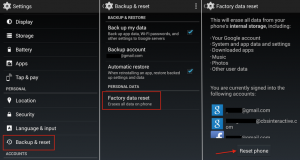 Do a factory reset
As a final resort you can delete everything on your android device and start again from scratch. To do a factory reset:
Open settings—Look for factory reset option—Select back up and reset—Tap reset device—Tap erase everything.
This will return your device to it’s out of the box state. All data will be deleted and the device will be restored to its factory settings.
OneTech Gadgets are a leading UK supplier of affordable android smartphones and tablets. To take a look at OneTech Gadgets' exciting range of android smartphone’s click here.
Do a factory reset
As a final resort you can delete everything on your android device and start again from scratch. To do a factory reset:
Open settings—Look for factory reset option—Select back up and reset—Tap reset device—Tap erase everything.
This will return your device to it’s out of the box state. All data will be deleted and the device will be restored to its factory settings.
OneTech Gadgets are a leading UK supplier of affordable android smartphones and tablets. To take a look at OneTech Gadgets' exciting range of android smartphone’s click here.




