To remove a virus from your android smartphone is easier than you imagine; so don’t panic if you think you have a virus. How do you know if your android device has been infected with a virus? Most viruses are downloaded in apps installed from untrusted sources. Random pop-ups can be a warning sign that your smartphone is infected.Pop-up ads can also contain malware that will install on your smartphone if you click on them. Be wary of any pop-ups that ask you to ‘click here’ or try to redirect you to an app installation.
If your smartphone is behaving differently, your bills have suddenly got higher or your battery is draining quickly a virus could be the cause. Read on for OneTech Gadgets top tips for removing viruses and preventing malware from infecting your android device.
What can a virus do to your smartphone?
When your android device has a virus, you are vulnerable to your personal data (including banking details) being stolen. The criminals behind the malware may be able to ‘spy’ on all your internet activity. The worst case scenario is that your device could be ‘hijacked’. When a smartphone is hijacked you are locked out of the device. The hackers will then demand a ransom fee.
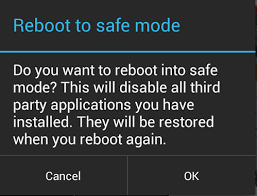 How to remove a virus from your android smartphone (option 1)
Switch your device to ‘safe mode’
Open the settings menu—apps—downloaded apps
Tap on any apps that look suspicious. This will open the apps information
Click Uninstall to remove the suspicious app
How to remove a virus from your android smartphone (option 1)
Switch your device to ‘safe mode’
Open the settings menu—apps—downloaded apps
Tap on any apps that look suspicious. This will open the apps information
Click Uninstall to remove the suspicious app
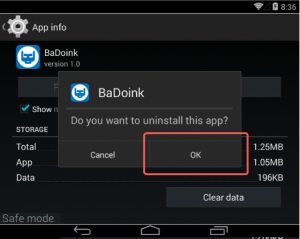 How to remove a virus from your android smartphone (option 2)
Install an antivirus app for android devices. There are numerous antivirus apps on Google Play. Choose a trusted name such as AVG which offers a free version for android devices .Once you have downloaded an antivirus app you can set it to scan your smartphone for viruses. It will detect any viruses posing as apps. You can then remove the virus which is posing as an app.
How to remove a virus from your android smartphone (option 2)
Install an antivirus app for android devices. There are numerous antivirus apps on Google Play. Choose a trusted name such as AVG which offers a free version for android devices .Once you have downloaded an antivirus app you can set it to scan your smartphone for viruses. It will detect any viruses posing as apps. You can then remove the virus which is posing as an app.
 How to remove a virus from your android smartphone (option 3)
A factory reset will get rid of any viruses as it returns your android device to its factory settings. This means your smartphone will be as it was when you opened the box. A factory reset is a final resort for removing a virus. You will lose all your data and contacts when you do a factory reset.
How to remove a virus from your android smartphone (option 3)
A factory reset will get rid of any viruses as it returns your android device to its factory settings. This means your smartphone will be as it was when you opened the box. A factory reset is a final resort for removing a virus. You will lose all your data and contacts when you do a factory reset.
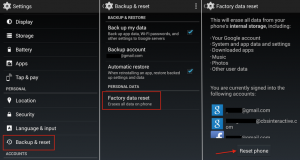 How to prevent an android device becoming infected with a virus
Prevention is better than cure when it comes to viruses. There are several steps you can take to prevent your android device becoming infected with malware.
How to prevent an android device becoming infected with a virus
Prevention is better than cure when it comes to viruses. There are several steps you can take to prevent your android device becoming infected with malware.
 1 Ensure your device is up to date. Google and smartphone manufacturers constantly update their software. Make sure you regularly update to the latest versions. You should get alerts for updates, always accept these. If you want to check your android device is up to date go to: settings—about device (phone/tablet)—system updates—if a newer version is available you will be prompted to update to it.
2 Install a trusted antivirus app such as AVG.
3 Only install apps from Google Play. Apps downloaded from unknown sources can be malicious malware. Set your smartphone to prevent the installation of apps from untrusted sources. Go to settings and disable ‘installation of apps from unknown sources’.
4 Never click on any pop-up ads, links or download buttons unless you are 100% sure they are safe.
1 Ensure your device is up to date. Google and smartphone manufacturers constantly update their software. Make sure you regularly update to the latest versions. You should get alerts for updates, always accept these. If you want to check your android device is up to date go to: settings—about device (phone/tablet)—system updates—if a newer version is available you will be prompted to update to it.
2 Install a trusted antivirus app such as AVG.
3 Only install apps from Google Play. Apps downloaded from unknown sources can be malicious malware. Set your smartphone to prevent the installation of apps from untrusted sources. Go to settings and disable ‘installation of apps from unknown sources’.
4 Never click on any pop-up ads, links or download buttons unless you are 100% sure they are safe.
 OneTech Gadgets is a leading online retailer of affordable android
smartphones and tablets. To get our top tips, the latest news and details of our special offers delivered direct to your inbox Sign up for our newsletter
OneTech Gadgets is a leading online retailer of affordable android
smartphones and tablets. To get our top tips, the latest news and details of our special offers delivered direct to your inbox Sign up for our newsletter
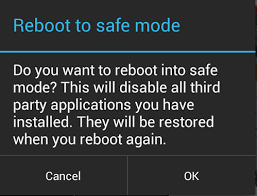 How to remove a virus from your android smartphone (option 1)
Switch your device to ‘safe mode’
Open the settings menu—apps—downloaded apps
Tap on any apps that look suspicious. This will open the apps information
Click Uninstall to remove the suspicious app
How to remove a virus from your android smartphone (option 1)
Switch your device to ‘safe mode’
Open the settings menu—apps—downloaded apps
Tap on any apps that look suspicious. This will open the apps information
Click Uninstall to remove the suspicious app
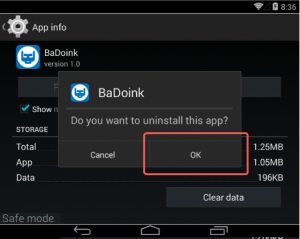 How to remove a virus from your android smartphone (option 2)
Install an antivirus app for android devices. There are numerous antivirus apps on Google Play. Choose a trusted name such as AVG which offers a free version for android devices .Once you have downloaded an antivirus app you can set it to scan your smartphone for viruses. It will detect any viruses posing as apps. You can then remove the virus which is posing as an app.
How to remove a virus from your android smartphone (option 2)
Install an antivirus app for android devices. There are numerous antivirus apps on Google Play. Choose a trusted name such as AVG which offers a free version for android devices .Once you have downloaded an antivirus app you can set it to scan your smartphone for viruses. It will detect any viruses posing as apps. You can then remove the virus which is posing as an app.
 How to remove a virus from your android smartphone (option 3)
A factory reset will get rid of any viruses as it returns your android device to its factory settings. This means your smartphone will be as it was when you opened the box. A factory reset is a final resort for removing a virus. You will lose all your data and contacts when you do a factory reset.
How to remove a virus from your android smartphone (option 3)
A factory reset will get rid of any viruses as it returns your android device to its factory settings. This means your smartphone will be as it was when you opened the box. A factory reset is a final resort for removing a virus. You will lose all your data and contacts when you do a factory reset.
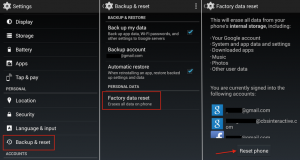 How to prevent an android device becoming infected with a virus
Prevention is better than cure when it comes to viruses. There are several steps you can take to prevent your android device becoming infected with malware.
How to prevent an android device becoming infected with a virus
Prevention is better than cure when it comes to viruses. There are several steps you can take to prevent your android device becoming infected with malware.
 1 Ensure your device is up to date. Google and smartphone manufacturers constantly update their software. Make sure you regularly update to the latest versions. You should get alerts for updates, always accept these. If you want to check your android device is up to date go to: settings—about device (phone/tablet)—system updates—if a newer version is available you will be prompted to update to it.
2 Install a trusted antivirus app such as AVG.
3 Only install apps from Google Play. Apps downloaded from unknown sources can be malicious malware. Set your smartphone to prevent the installation of apps from untrusted sources. Go to settings and disable ‘installation of apps from unknown sources’.
4 Never click on any pop-up ads, links or download buttons unless you are 100% sure they are safe.
1 Ensure your device is up to date. Google and smartphone manufacturers constantly update their software. Make sure you regularly update to the latest versions. You should get alerts for updates, always accept these. If you want to check your android device is up to date go to: settings—about device (phone/tablet)—system updates—if a newer version is available you will be prompted to update to it.
2 Install a trusted antivirus app such as AVG.
3 Only install apps from Google Play. Apps downloaded from unknown sources can be malicious malware. Set your smartphone to prevent the installation of apps from untrusted sources. Go to settings and disable ‘installation of apps from unknown sources’.
4 Never click on any pop-up ads, links or download buttons unless you are 100% sure they are safe.
 OneTech Gadgets is a leading online retailer of affordable android
smartphones and tablets. To get our top tips, the latest news and details of our special offers delivered direct to your inbox Sign up for our newsletter
OneTech Gadgets is a leading online retailer of affordable android
smartphones and tablets. To get our top tips, the latest news and details of our special offers delivered direct to your inbox Sign up for our newsletter



