You may need to reset an android device if it has become slow. Perhaps your smartphone is behaving strangely or your battery is draining quickly? Before you reset an android device you need to save contacts, account information apps and other data you don’t want to lose. There are easy ways to save your important stuff before you reset an android device . Read on for tips on how to reset an android device without losing your data.
Understanding the Need for a Reset
Before we dive into the steps, let’s understand why you might need to reset your device. Whether it’s due to sluggish performance, persistent app crashes, or you’re eyeing one of those tempting smartphone deals, a reset can give your device a new lease on life.
Pre-Reset: Backing Up Your Data
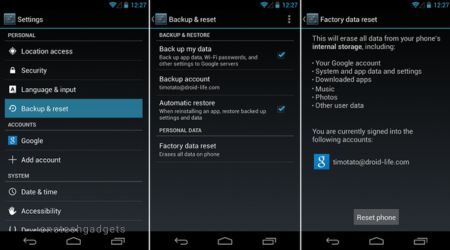
The key to keeping your data safe during a reset is a thorough backup. Here’s how you can ensure your photos, contacts, and files remain intact:
- Sync with Google: Make sure all your data is synced with your Google account. From contacts to calendar events, Google’s backup service has got you covered.
- Photos and Videos: Use Google Photos or a similar cloud service to back up your precious memories. You can also use SD card such as SanDisk memory card.
- A factory reset will not remove data stored on an SD card. If you want to be 100% sure your stuff is safe, remove the SD card before performing the reset. To save contacts onto SD card go to contacts—menu—import/export—tap export to SD card
- SMS and Call Logs: Utilize apps like SMS Backup & Restore to keep a record of your messages and calls.
- Local Backup: For the extra cautious, a local backup on your PC or an external drive is a wise move.

The Reset Process
Now that your data is secure, let’s reset your Android device:
- Settings: Navigate to the ‘Settings’ app on your device.
- System: Scroll down and select ‘System’, then ‘Reset options’.
- Factory Reset: Choose ‘Erase all data (factory reset)’ and confirm your choice.

Post-Reset: Restoring Your Data
Once your device is reset, it’s time to bring back your data:
- Google Account: Sign in with your Google account to restore synced data.
- Apps and App Data: Download your apps from the Play Store and log in to each to restore app-specific data.
- Photos and Videos: Access your cloud storage to download your media back onto your device.
- SMS and Call Logs: Use your backup app to restore messages and call history.
Reset your android device without losing data
Some android smartphones offer you the option of saving contacts, account info, apps and data before doing a reset. To check if your smartphone has this option:-
Go to settings—back up and reset—reset settings—tap reset settings
Factory reset without saving data
We have looked at resetting an android device without losing your data but there are occasions when you should remove data during a factory reset. Before you part with an android Smartphone whether you are giving it away, selling it or recycling you should do a full factory reset which will wipe all data from the device
Keeping Your Data Safe in the Future
To avoid the stress of data loss in the future, consider these tips:
- Regular Backups: Make it a habit to back up your data regularly.
- Cloud Services: Utilize cloud services for automatic syncing of your data.
- Data Transfer Apps: When upgrading to a new device, use data transfer apps for a seamless transition.
Google Play have numerous apps for backing up and restoring data. These apps include Easy Backup and restore and Dumpster

Onetech Gadgets: Your Partner for Sim-Free Android Phones
As you embrace the refreshed performance of your Android device, it’s also the perfect time to explore new sim free mobile options. Onetech Gadgets is a reputable online retailer offering a wide range of sim-free Android phones. With second-to-none customer service and 90 days of free technical support, you’re in good hands. Whether you’re looking for the latest models or the best smartphone deals, Onetech Gadgets has you covered.
OneTech Gadgets blog a UK based online retailer who stock an exciting range of affordable android smartphones. Their range includes dual SIM smartphones .To take a look at OneTech Gadgets latest deals and special offers on android smartphones.




