The number one complaint about smartphones is battery life. We have become increasingly dependant on our smartphones and rely on them more and more. This puts ever greater demands on the battery. There is nothing more infuriating than your smartphone running out of battery.
If your smartphone is more than a couple of years old it may be time to think about replacing it with a new affordable android smartphone. The latest smartphones benefit from more powerful batteries and improved energy efficiency. The latest android smartphones deliver much longer battery life; up to 48 hours from a single charge.
 Most android smartphones have Lithium-Ion batteries. The general opinion is that Lithium- Ion batteries perform better when given a regular boost of charge, rather than being fully charged and fully drained. If your smartphone is fairly new there are a number of things you can do to get more battery life out of each charge
Most android smartphones have Lithium-Ion batteries. The general opinion is that Lithium- Ion batteries perform better when given a regular boost of charge, rather than being fully charged and fully drained. If your smartphone is fairly new there are a number of things you can do to get more battery life out of each charge
 OneTech Gadgets' Top Tips For Increasing A Smartphone's Battery Life
OneTech Gadgets' Top Tips For Increasing A Smartphone's Battery Life
 Turn off Wi-Fi, Bluetooth and GPS
When Wi-Fi, Bluetooth and GPS are turned on your smartphone will constantly send and receive signals and search for paired devices. This eats up your battery. You will save a great deal of battery by switching off Wi-Fi, Bluetooth and GPS when you aren't using them.
Dim your smartphone's screen
Do you need such a bright display? Dimming your screen is huge energy saver which will dramatically decrease energy consumption and extend your battery life
Shorten the screen's timeout
By shortening the time your screen stays active when not in use you won't waste power. Imagine how much less power is used when you reduce the screen's timeout from a minute to 15 seconds.
Close apps you are not using
Leaving apps running when they are not being used drains battery. Apps that are running in the background continue to send and receive signals wasting power. Simply by closing apps you aren't using you will extend battery life. Delete apps you never use.
Regularly update software to the latest versions
Make sure you are running the latest versions of Apps. Developers are constantly improving apps often with battery optimisation in mind.
Reduce Push notifications and email alerts
Consider refreshing email less frequently, maybe every 15 minutes rather than getting alerts when each email arrives.
If you don't need push notifications of every Facebook comment or immediate breaking news you can extend your battery life by reducing notification alerts. Disabling unnecessary notifications saves lots of battery power too.
Ringtones use less power than vibrations
When a smartphone is set to vibrate it uses much more power than when a ringtone is used.
keep your smartphone away from direct sunlight and extreme cold
Sunlight and extreme cold will reduce your battery life. Avoid leaving your smartphone in direct sunlight or hot places. Extreme cold will also shorten battery life. Store your smartphone at normal temperatures for optimum battery life.
Turn off Wi-Fi, Bluetooth and GPS
When Wi-Fi, Bluetooth and GPS are turned on your smartphone will constantly send and receive signals and search for paired devices. This eats up your battery. You will save a great deal of battery by switching off Wi-Fi, Bluetooth and GPS when you aren't using them.
Dim your smartphone's screen
Do you need such a bright display? Dimming your screen is huge energy saver which will dramatically decrease energy consumption and extend your battery life
Shorten the screen's timeout
By shortening the time your screen stays active when not in use you won't waste power. Imagine how much less power is used when you reduce the screen's timeout from a minute to 15 seconds.
Close apps you are not using
Leaving apps running when they are not being used drains battery. Apps that are running in the background continue to send and receive signals wasting power. Simply by closing apps you aren't using you will extend battery life. Delete apps you never use.
Regularly update software to the latest versions
Make sure you are running the latest versions of Apps. Developers are constantly improving apps often with battery optimisation in mind.
Reduce Push notifications and email alerts
Consider refreshing email less frequently, maybe every 15 minutes rather than getting alerts when each email arrives.
If you don't need push notifications of every Facebook comment or immediate breaking news you can extend your battery life by reducing notification alerts. Disabling unnecessary notifications saves lots of battery power too.
Ringtones use less power than vibrations
When a smartphone is set to vibrate it uses much more power than when a ringtone is used.
keep your smartphone away from direct sunlight and extreme cold
Sunlight and extreme cold will reduce your battery life. Avoid leaving your smartphone in direct sunlight or hot places. Extreme cold will also shorten battery life. Store your smartphone at normal temperatures for optimum battery life.
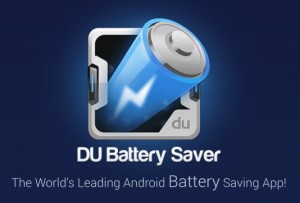 Download a battery saver app
There are apps specifically to help you monitor and optimise your smartphone battery. One of the most popular is DU Battery Saver. Du Battery Saver is free to download, solves battery problems and extends smartphone battery life by up to 50%. To learn more about Du Battery Saver click here
Download a battery saver app
There are apps specifically to help you monitor and optimise your smartphone battery. One of the most popular is DU Battery Saver. Du Battery Saver is free to download, solves battery problems and extends smartphone battery life by up to 50%. To learn more about Du Battery Saver click here
 Get a powerbank
A portable powerbank enables you to charge up your smartphone anytime, anywhere. Click here to learn the benefits of a powerbank
If these battery saving tips fail to increase your smartphone's battery life, it is probably time to get a new android smartphone.
OneTech Gadgets stock a great range of the latest android smartphones with energy saving features and long lasting batteries. Check out OneTech Gadgets' affordable range of smartphones and latest special offers here.
http://www.onetechgadgets.co.uk/blog/one-tech-gadgets-guide-how-to-set-up-a-new-android-smartphone/
Get a powerbank
A portable powerbank enables you to charge up your smartphone anytime, anywhere. Click here to learn the benefits of a powerbank
If these battery saving tips fail to increase your smartphone's battery life, it is probably time to get a new android smartphone.
OneTech Gadgets stock a great range of the latest android smartphones with energy saving features and long lasting batteries. Check out OneTech Gadgets' affordable range of smartphones and latest special offers here.
http://www.onetechgadgets.co.uk/blog/one-tech-gadgets-guide-how-to-set-up-a-new-android-smartphone/
 Most android smartphones have Lithium-Ion batteries. The general opinion is that Lithium- Ion batteries perform better when given a regular boost of charge, rather than being fully charged and fully drained. If your smartphone is fairly new there are a number of things you can do to get more battery life out of each charge
Most android smartphones have Lithium-Ion batteries. The general opinion is that Lithium- Ion batteries perform better when given a regular boost of charge, rather than being fully charged and fully drained. If your smartphone is fairly new there are a number of things you can do to get more battery life out of each charge
 OneTech Gadgets' Top Tips For Increasing A Smartphone's Battery Life
OneTech Gadgets' Top Tips For Increasing A Smartphone's Battery Life
 Turn off Wi-Fi, Bluetooth and GPS
When Wi-Fi, Bluetooth and GPS are turned on your smartphone will constantly send and receive signals and search for paired devices. This eats up your battery. You will save a great deal of battery by switching off Wi-Fi, Bluetooth and GPS when you aren't using them.
Dim your smartphone's screen
Do you need such a bright display? Dimming your screen is huge energy saver which will dramatically decrease energy consumption and extend your battery life
Shorten the screen's timeout
By shortening the time your screen stays active when not in use you won't waste power. Imagine how much less power is used when you reduce the screen's timeout from a minute to 15 seconds.
Close apps you are not using
Leaving apps running when they are not being used drains battery. Apps that are running in the background continue to send and receive signals wasting power. Simply by closing apps you aren't using you will extend battery life. Delete apps you never use.
Regularly update software to the latest versions
Make sure you are running the latest versions of Apps. Developers are constantly improving apps often with battery optimisation in mind.
Reduce Push notifications and email alerts
Consider refreshing email less frequently, maybe every 15 minutes rather than getting alerts when each email arrives.
If you don't need push notifications of every Facebook comment or immediate breaking news you can extend your battery life by reducing notification alerts. Disabling unnecessary notifications saves lots of battery power too.
Ringtones use less power than vibrations
When a smartphone is set to vibrate it uses much more power than when a ringtone is used.
keep your smartphone away from direct sunlight and extreme cold
Sunlight and extreme cold will reduce your battery life. Avoid leaving your smartphone in direct sunlight or hot places. Extreme cold will also shorten battery life. Store your smartphone at normal temperatures for optimum battery life.
Turn off Wi-Fi, Bluetooth and GPS
When Wi-Fi, Bluetooth and GPS are turned on your smartphone will constantly send and receive signals and search for paired devices. This eats up your battery. You will save a great deal of battery by switching off Wi-Fi, Bluetooth and GPS when you aren't using them.
Dim your smartphone's screen
Do you need such a bright display? Dimming your screen is huge energy saver which will dramatically decrease energy consumption and extend your battery life
Shorten the screen's timeout
By shortening the time your screen stays active when not in use you won't waste power. Imagine how much less power is used when you reduce the screen's timeout from a minute to 15 seconds.
Close apps you are not using
Leaving apps running when they are not being used drains battery. Apps that are running in the background continue to send and receive signals wasting power. Simply by closing apps you aren't using you will extend battery life. Delete apps you never use.
Regularly update software to the latest versions
Make sure you are running the latest versions of Apps. Developers are constantly improving apps often with battery optimisation in mind.
Reduce Push notifications and email alerts
Consider refreshing email less frequently, maybe every 15 minutes rather than getting alerts when each email arrives.
If you don't need push notifications of every Facebook comment or immediate breaking news you can extend your battery life by reducing notification alerts. Disabling unnecessary notifications saves lots of battery power too.
Ringtones use less power than vibrations
When a smartphone is set to vibrate it uses much more power than when a ringtone is used.
keep your smartphone away from direct sunlight and extreme cold
Sunlight and extreme cold will reduce your battery life. Avoid leaving your smartphone in direct sunlight or hot places. Extreme cold will also shorten battery life. Store your smartphone at normal temperatures for optimum battery life.
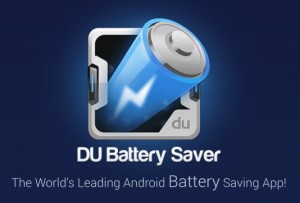 Download a battery saver app
There are apps specifically to help you monitor and optimise your smartphone battery. One of the most popular is DU Battery Saver. Du Battery Saver is free to download, solves battery problems and extends smartphone battery life by up to 50%. To learn more about Du Battery Saver click here
Download a battery saver app
There are apps specifically to help you monitor and optimise your smartphone battery. One of the most popular is DU Battery Saver. Du Battery Saver is free to download, solves battery problems and extends smartphone battery life by up to 50%. To learn more about Du Battery Saver click here
 Get a powerbank
A portable powerbank enables you to charge up your smartphone anytime, anywhere. Click here to learn the benefits of a powerbank
If these battery saving tips fail to increase your smartphone's battery life, it is probably time to get a new android smartphone.
OneTech Gadgets stock a great range of the latest android smartphones with energy saving features and long lasting batteries. Check out OneTech Gadgets' affordable range of smartphones and latest special offers here.
http://www.onetechgadgets.co.uk/blog/one-tech-gadgets-guide-how-to-set-up-a-new-android-smartphone/
Get a powerbank
A portable powerbank enables you to charge up your smartphone anytime, anywhere. Click here to learn the benefits of a powerbank
If these battery saving tips fail to increase your smartphone's battery life, it is probably time to get a new android smartphone.
OneTech Gadgets stock a great range of the latest android smartphones with energy saving features and long lasting batteries. Check out OneTech Gadgets' affordable range of smartphones and latest special offers here.
http://www.onetechgadgets.co.uk/blog/one-tech-gadgets-guide-how-to-set-up-a-new-android-smartphone/




